First you need:
iTunes 9
Telco Carrier Logo .IPCC file [Choose one Below]
GUIDE: Update iPhone Telco Carrier Logo + Unlock 'Cellular Data Network' [Malaysia Telco ONLY]
- First, Please choose one .IPCC file below:
- You not able to select .IPCC files to update in iTunes by default. However, some tweak will do the job =), if you have done this before, you may proceed to update .IPCC file steps.
- So, to enable Carrier Bundle Support in iTunes, you need to make sure your iTunes is closed, then open up command prompt [Start > Run > type in 'cmd' (without quotes)]
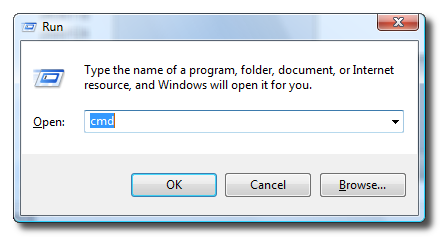
- Then enter the following command into command prompt window :
C:\Program Files\iTunes\iTunes.exe" /setPrefInt carrier-testing 1
That's it! Now you may proceed to update your telco carrier logo!
UPDATE TELCO CARRIER LOGO
- To update telco carrier logo, connect your iPhone to your PC, open up iTunes, then under 'summary' tab, HOLD SHIFT then click 'CHECK FOR UPDATE', change the file type to .ipcc file, then search for your .ipcc file and 'open'. Done!
Then you will notice the 'Cellular Data Network' will available in setting -> General -> Network in your iPhone!


Hope this guide help you! For more information, you may E-mail (jasonjinct@hotmail.com), or leave comment here. Thanks! See ya~ -JiNz
[Thanks Lowyat For .ipcc files]
[Thanks Lowyat For .ipcc files]



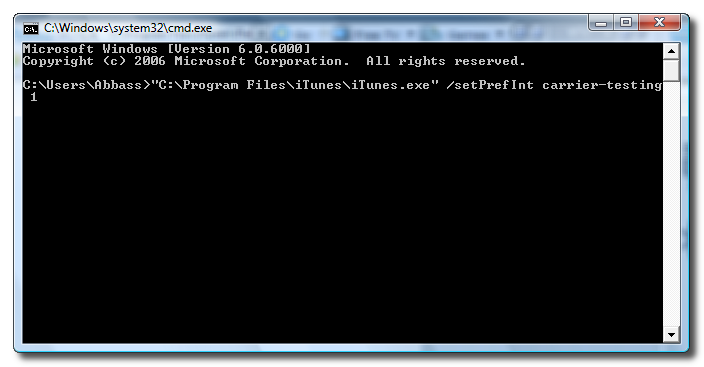
4 comments:
this is a very useful article that you have made it
this is pretty good
but please add some more information you can visit: https://www.macguide.info/unlock-iphone/
Wao! That is a really nice article. I have learned so many things from this article. I would like to share complete information ( How to fix "brother printer connected but not printing") to fix this problem. You need to visit the link. On this site you find more details about it.
123.hp.com/setup - Easy HP printer installation setup guide. Instant 123.com.setup & Install by our experts for all HP Printer Models.
After this command, I am finishing the next technical procedure. At the center of the process, I am experiencing issues. So I am sharing this issue 123.hp/setup with you too, guys. Could anyone refer to the right way to set up an HP sprinter using
Post a Comment